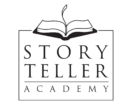Building an Author Website with Ken Lamug

As picture book authors and illustrators, we might not be tech savvy, so building an author website can feel overwhelming.
But everybody needs a website. You need a landing place for your customers. A website makes it easy to find you, and it empowers you to create the image and narrative that best represents you and your work. It allows you to control your brand.
At Storyteller Academy, we want to help our students accomplish this one important thing through one of our intensives (a short class that you could work through in a weekend). So last year, Arree asked Ken Lamug to teach the class for us. Ken describes himself as software/web developer by day and an author/illustrator by night. You can read his Student Success Story here.
We're making it as easy as we can for you to build your own website.
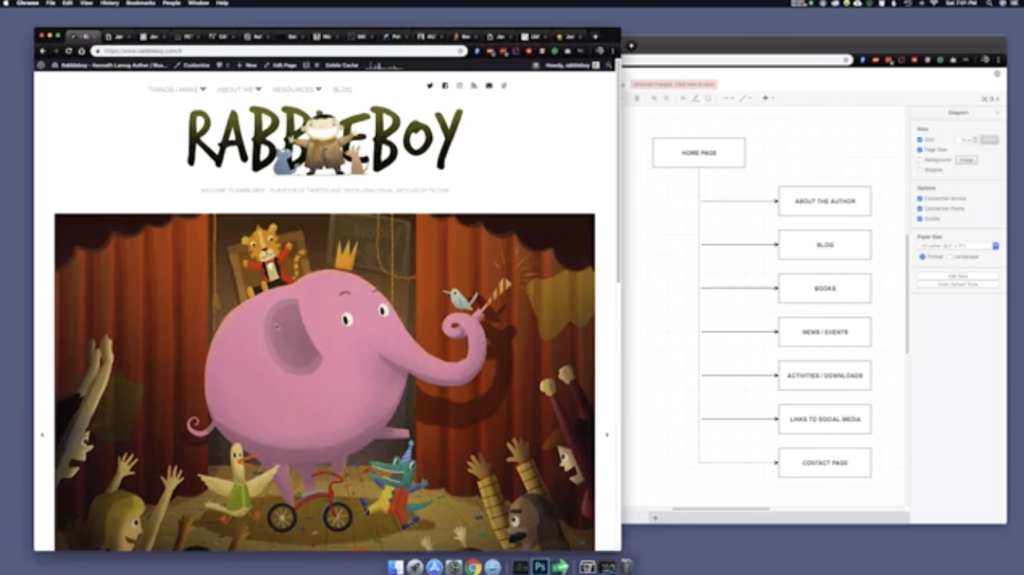
And to that end, I'm sharing some tips and a website asset checklist from Ken's intensive. (This is only a small sampling of his wonderful class, so I highly recommend that you take his class.)
What do you need to build your website?
-
- Your domain name
- Your content or assets (text, photos, images, etc.)
- Your hosting company
Ken will walk you through registering a domain name and starting a hosting account. He'll show you how to start a WordPress account. Then Ken will start you out with a one-page website that he'll help you expand to a three-page website. That way, you'll know how to expand your website as the need arises.
Once you have your assets ready, you can have a website up and running in an hour. That's not so bad, is it?
The hardest part is getting all of your assets collected and your text written. Ken shares examples and tips that will help, and don't forget to download the checklist that I linked to above.
Don't let perfectionism stop you. You can always go back and change whatever you need to change. In fact, you'll want to update your website to keep your information, portfolio, and books current. So, just make a start. With Ken's help, you can have a simple website up this weekend!
And if you do choose to go with WordPress, Ken will also walk you through the following:
- WordPress Intro
- WordPress Theme
- WordPress Customizer
- WordPress Homepage
- WordPress Pages and Galleries
- WordPress Menus
- WordPress Contact Form
- WordPress Blog Post
- WordPress Image Slider and Other Customization
- WordPress Sidebars and Widgets
- WordPress Creating Assets
- WordPress Lightbox Page Galleries
- WordPress Using Page Builders
Ken will also show you how to create an email account that's connected to your domain name with Bluehost.
But you don't have to be an expert at everything to build a simple author website, and that's really all you need when you're starting out.
Thanks for reading! And let me know if you have questions in the comments.
Blog Contributors

Myrna Foster writes and edits content for Storyteller Academy and the WriteRiders Newsletter for SCBWI Nevada. She has spent a lot of time teaching and coaching children, including five years as a preschool teacher. She's also worked as a journalist, and Highlights High Five has published six of her poems.

Arree Chung is an author/illustrator and the founder of Storyteller Academy. Arree’s Ninja! series has received starred reviews from Kirkus and School Library Journal. Kirkus also gave a starred review to Mixed, which recently won the FCGB award.
Today Arree lives a creative life, making stories for children. Arree spends most of his time making picture books, writing middle grade novels, and sharing his love for art, design, and storytelling with kids and dreamers everywhere.